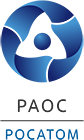Новости
ВСЕ НОВОСТИ
За первые три месяца работы в павильоне «Атом» на ВДНХ побывали полмиллиона посетителей
ПодробнееСМИ о нас

Боливиец стал лучшим студентом магистратуры по ядерным технологиям в российском университете
Подробнее
ABEN планирует завершить монтаж корпуса исследовательского ядерного реактора к концу года
ПодробнееВидео
Все видеоЭнергия для жизни
Медиафайлы
Все медиафайлыЦентр ядерных исследований и технологий (Боливия)